Virtual Resort Manager® Accounting

Overview
Virtual Resort Manager® leads the industry with its automated accounting functionality. When the North Carolina Real Estate Commission did such things, it was the only software approved for short- and long-term rental property management. Designed around a matrix of fully customizable accounts, reservation funds are automatically distributed each night into appropriate accounts, where the money is ready for disbursement the following morning.Money Flow
topMoney flows through the Virtual Resort Manager system based on a custom-designed system of user accounts. This functionality allows you the flexibility to configure your cash flow to best fit the financial structure of your individual business. The hourglass illustrates this process.
When the installation of your system begins, the software is configured with four basic accounts: Prepay (rent and fees collected in
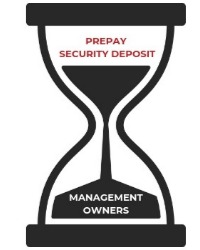
Typically, the accounts will include your various tax accounts, travel insurance, damage deposit waiver funds, housekeeping, reservation and cancellation fees, and other reservation-related categories. Included, of course, will be your management commissions and your pay-out to owners.
Money belonging to prepay and security deposit accounts reside in the top of the hourglass pending distribution of the reservation, which usually takes place automatically on the night of check-out.On check-out, or at earlier times designated by you, Prepay amounts automatically pass through the neck of the hourglass using a series of automated processes which take place each night at 11:20 pm. In addition, to prepay, work orders which have been approved for payment, damage deposits that are ready to be refunded to the guest, and certain other items also pass through the hourglass.
As a result of these processes, which are called "allocation," funds the following morning have been broken up for you and placed in the various accounts.
At this point, the funds in the bottom of the hourglass are "payables" ready for disbursal. All that is necessary is for you to assign the items to a payee (vendor) and move the items to the check queue for printing. Items can be paid now or can remain in the payables area awaiting disbursal at a later time.
Credit Cards
topWith Virtual Resort Manager, credit card processing is a breeze, both for online reservations and in-house. VRM is fully integrated with an internet payment gateway system, Vroooompay! You choose the credit cards you wish to accept: Master Card, Visa, American Express, or Discover.
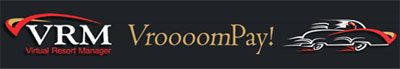
The guest's credit card transaction can be initiated during the online (web) reservation process. Credit cards can also be entered directly into your system by your staff, either by keystroke or by utilizing a keyboard card swiper. Cards that have been documented are stored in a completely secure environment tied directly to the reservation itself. Your employees do NOT have direct access to your guest's credit card numbers (as is the case with some systems), eliminating a significant potential for credit card fraud.
With VRM's integration, it is possible to perform an "authorize only" transaction, to initiate a "re-issue" for additional charges which may be applied to the guest folio, or to apply charges for damages discovered after the guest checks out. Credit card numbers need only be entered once, eliminating the hassle of initiating the transaction on a point-of-sale terminal and then transferring the information manually into the reservations system.
The daily batch reports are readily accessible, making ongoing daily reconciliation with your cash receipts report and deposit worksheet a simple process. Transactions generated for the various credit card types are clearly accounted for, as are transactions generated through online booking.Travel Insurance
topVirtual Resort Manager handles this important profit center with ease. Travel Guard, Rental Guardian, Red Sky, and CSA Travel Protection are all fully integrated into the VRM system. Third-party and self-insured Damage waiver options are also supported. Travel insurance and damage waiver options can be either opt-in or opt-out programs and are also a fully functional guest option in the online web reservations process.
The VRM system has integrated with CSA Travel Protection providing real-time travel insurance data updates. The VRM system automatically notifies CSA when changes to reservations are applied, resulting in the reservation's travel insurance coverage to change. This includes but is not limited to changing of a reservation's check-in or check-out dates, canceling a reservation, or altering a reservation's rental amount.
VRM tracks all travel insurance sales and subsequent declines and provides full reporting, making a monthly settlement with the travel insurance vendor quick and easy. The vendor check is generated directly through the VRM system, eliminating multi-step processing.
Damage Waiver
topVirtual Resort Manager provides the needed functionality to process Security Deposit Waiver fees, either through the in-house management console or on bookings created online through the web. SDW fees can be defaulted to the reservation or can be added as an extra charge. We also provide the means for the guest to decline the SDW fee, in which case the reservation charges automatically recalculate to reflect the change.
EFT
topVirtual Resort Manager fully supports electronic funds transfer (EFT) for both your owners and your vendors. Using this technology, you can forward payment electronically to the bank accounts of those owners and vendors who wish this service, thereby eliminating the extra steps and expense of processing and mailing paper checks. The ACH file generated from the VRM applications adheres to all NACHA requirements.
1099s
top
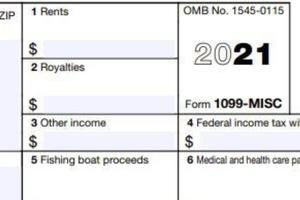
Clients who convert to VRM during mid-year are provided with a simple wizard which permits 1099 information from their previous software system to be brought forward, eliminating the need for multiple forms and filings.
VRM also provides documentation of owner costs associated with each rental property according to the IRS expense categories, making their annual trip to their tax preparer easier and less costly.
Taxes
topThe Virtual Resort Manager system provides full functionality for managing both sales taxes and local/county/state room taxes. Taxes are calculated individually by reservation and transaction, assuring accurate calculation.
