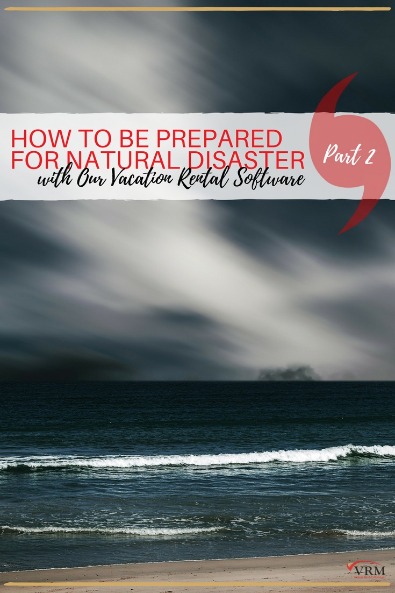How to Be Prepared for Natural Disaster with Our Vacation Rental Software Part 2

Welcome to Part 2 of an emergency preparedness article from your vacation rental software company. If you didn't catch Part 1, be sure to read through helpful tips and tricks for what your vacation rental management business can do to be prepared BEFORE an emergency strikes.
In today's blog post, we are continuing to talk about a few proactive steps that you can take, as a company, to be ready during and after a natural disaster and other crisis. We are going to give you everything from step-by-step instructions for crucial VRM reports that you will want to have on hand to how to deal with insurance claims.
No one likes the idea of storms, fires, flooding, or mass power outages. However, it is essential that you create emergency protocols for the health and wellness of your company... as well as your guests and owners.
Here at VRM, we see ourselves as more than just your vacation rental software. We want to do all that we can to help you be prepared through clear skies and gray skies. Keep reading to discover valuable information for your emergency preparedness kit.

During the Storm
You have been proactive and followed the steps in Part 1 of this blog series, and you curated a plan that is right for your business. Now there is an imminent storm taking aim at your beloved vacation destination. What's next?
We know that during any kind of threat, the safety of your guests and employees becomes the top priority. So what steps can you take to keep them safe?
1. Communicate with Guests
As a storm or other natural disaster approaches, you will need to be in contact with guests that are currently checked-in. Remember that many of your guests are not familiar with your area, and some may not know what to do in an evacuation situation. FEMA has several tools and article for businesses regarding preparedness and communication that you may find helpful.
If you followed the advice in Part 1, you have already created and saved an "Emergency Information Email for Guests". Because you created this email ahead of time, all you have to do now is include specifics and send to your guests via Welcome Home.
Here is a step-by-step PDF that you should print off now and include in your emergency kit. If the time comes, you have the exact instructions on how to send an email to your current guests via Welcome Home. It may be that another team member, who is not familiar with Welcome Home, may be assigned this task. With the proper log-in credentials, any individual should be able to send this email.
How to Create a One-Time Use Message in Welcome Home for Guests Currently Checked-in
If having the ability to send your guests text messages is important to you, then you may want to consider Welcome Home Complete. At a minimum, all of our VRM software clients have Welcome Home Lite and have the capability of sending one-time emails. Welcome Home Complete is an upgrade option that allows text messaging, as well as additional features. Click here to see more about Welcome Home Lite vs. Complete.
You also need to know who is presently checked-in and how to contact them. We have recently updated our Present Guest Report to include vital information that you may need in an emergency. This report allows you to see the name/email/address/phone number/name of property/property address/property phone number and more. It also gives the reservation ID so that you can easily locate the reservation and make notes regarding the guest. Click the link below for instructions on how to pull this report.
How to Pull & Print a Present Guest Report
2. Communicate with Owners
In the event of an emergency, you will also need to communicate with your owners. Again, if you followed the tips in Part 1 of this blog, then you have created and saved a "Templated Email for Owners". Since you already have this email filed away, all you need to do is open it and edit it for the current circumstance.
Once the email is ready to be sent, you can use our easy to follow directions for creating a one-time message to owners. Click the links below for printable instructions that you can keep in your emergency kit. We have also included a step-by-step tutorial for how to pull and print an owner information report. You will want to have this on hand in case you need to call an owner and cannot access the internet.
How to Create a One-Time Message to Owners
How to Pull & Print an Owner Information Report
How to Create Welcome Home Owner Emails
3. Coordinate with First Responders & Emergency Personnel
If a mass evacuation order is issued or a door-to-door search needs to be conducted by emergency personnel, you may be able to give them valuable information.
In 2017 at the VRMIntel show in Gatlinburg, TN, the Gatlinburg Fire Department and other city officials spoke about the 2016 fires that devastated their mountain oasis. They expressed that some of the vacation rental management companies in the area had been able to provide a list of visitors/guests who were not accounted for. Officials said that having a property list, from the area property managers, to reference in their door-to-door searches proved extremely valuable and saved many hours of manpower.
Here is how you could help:
-Provide a list of your properties (with addresses), and mark which properties are vacant.
-Provide a Present Guest Report (delete non-essential info) with notes on who is marked safe/evacuated and who you have not been able to account for.
4. Have a Plan to Communicate with Arriving Guest
Guests who are due to arrive in the days and weeks surrounding an emergency or natural disaster will also need to be kept in the loop. Have a plan on how you are going to communicate with them and when. There are many unknowns and unpredictable variables when it comes to any emergency, so be sure to communicate that to your guests. Assure them that you will be in touch with them about their upcoming vacation.

After the Emergency
Once the natural disaster has past, you will be anxious to survey damage and get your business running again. Have a plan in place for who you need to communicate with, and create a priority list.
Owners will want to know if their property has been damaged, and arriving guests will want to know if it is safe to travel.
There is a great possibility that guests will have questions about cancellations and travel insurance claims. It would be wise to have a templated email regarding your cancellation policy and how to make travel insurance claims. A proactive email may save you from a flood of incoming calls.

How VRM Helps
Did you know, that in the event of most emergencies, our software continues to run just fine? This is because the product environment is located on the cloud through a large national service provider that has the capability of offering redundancy. Although VRM employees who are located in a storm or disaster's path may be directly affected and experience outages, we have help desk employees in multiple locations throughout the United States. This means we should still be able to help and support our clients at all times.
As mentioned in Part 1, the VRM Marketing Team can also help during times of crisis. One advantage to having a VRM Marketing package is that you get access to an entire department of people who are dedicated to helping you communicate with your guests and owners before, during, and after a storm. This team is also ready to help you get back on your feet after an emergency, with effective and efficient marketing strategies.
We hope that you have found this, as well as all of our blog posts, extremely useful. Do you have helpful tips and tricks that you would like to share with other vacation rental managers? Drop us a comment below and we will be sure to pass it on.
Be prepared
Be sure to Pin this post to read later.