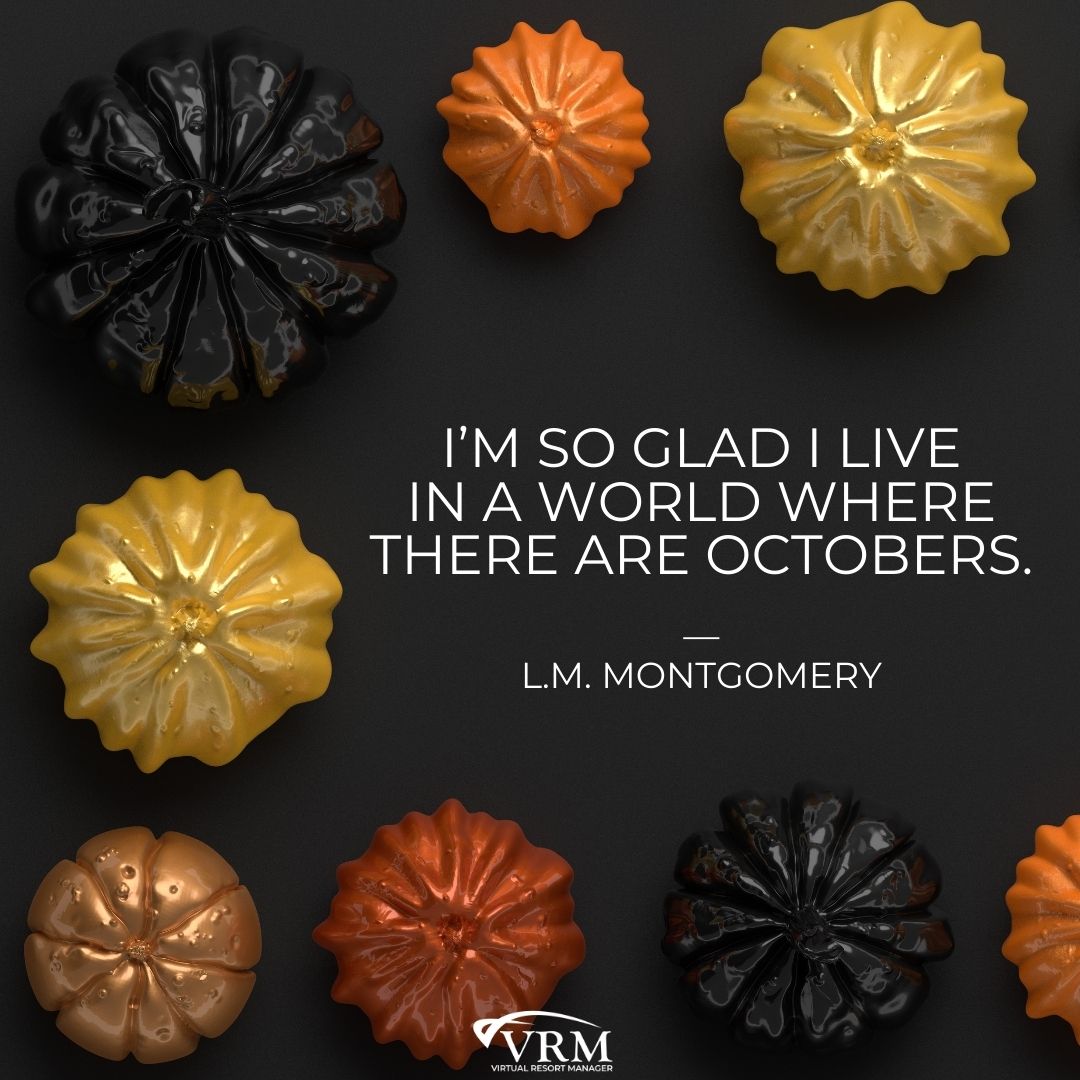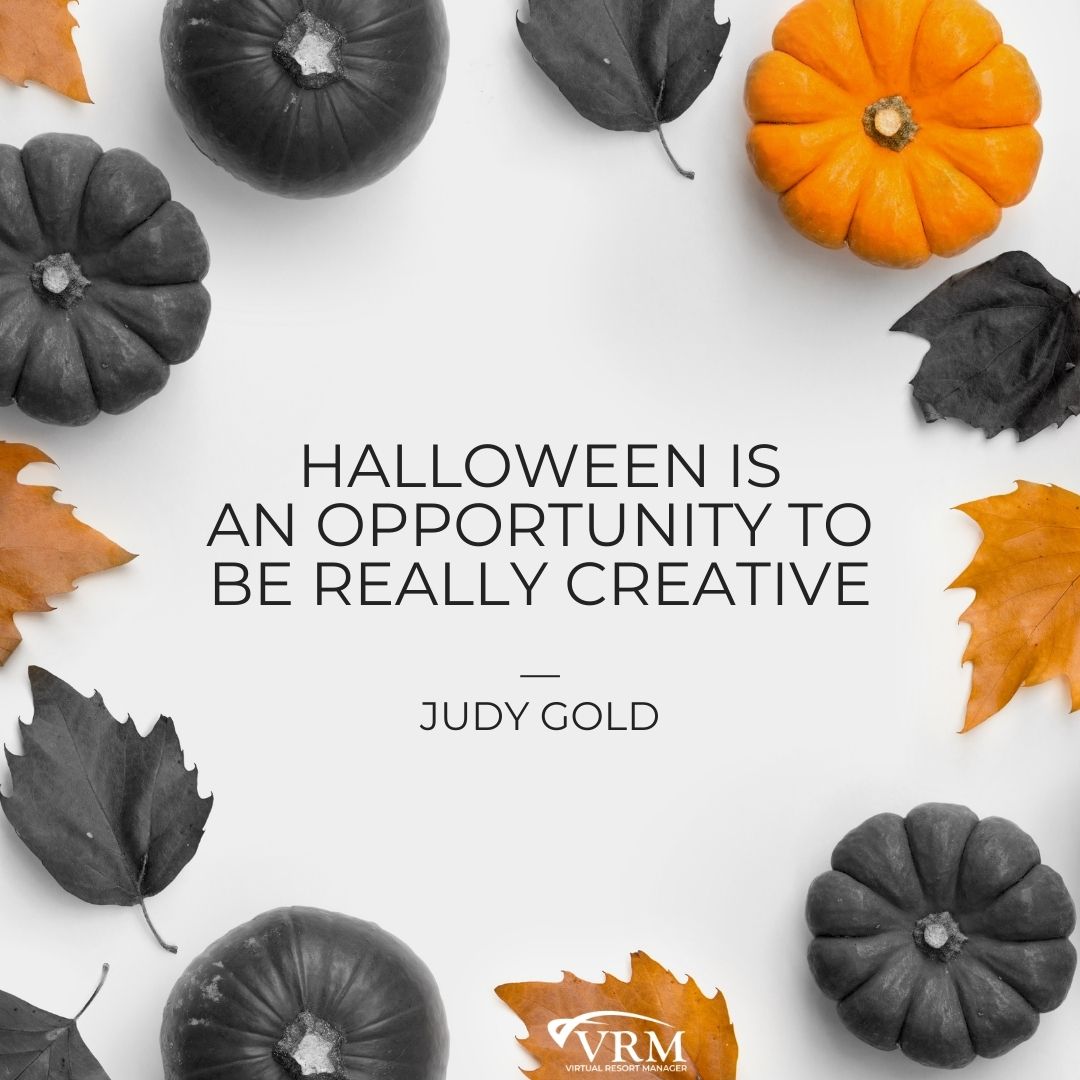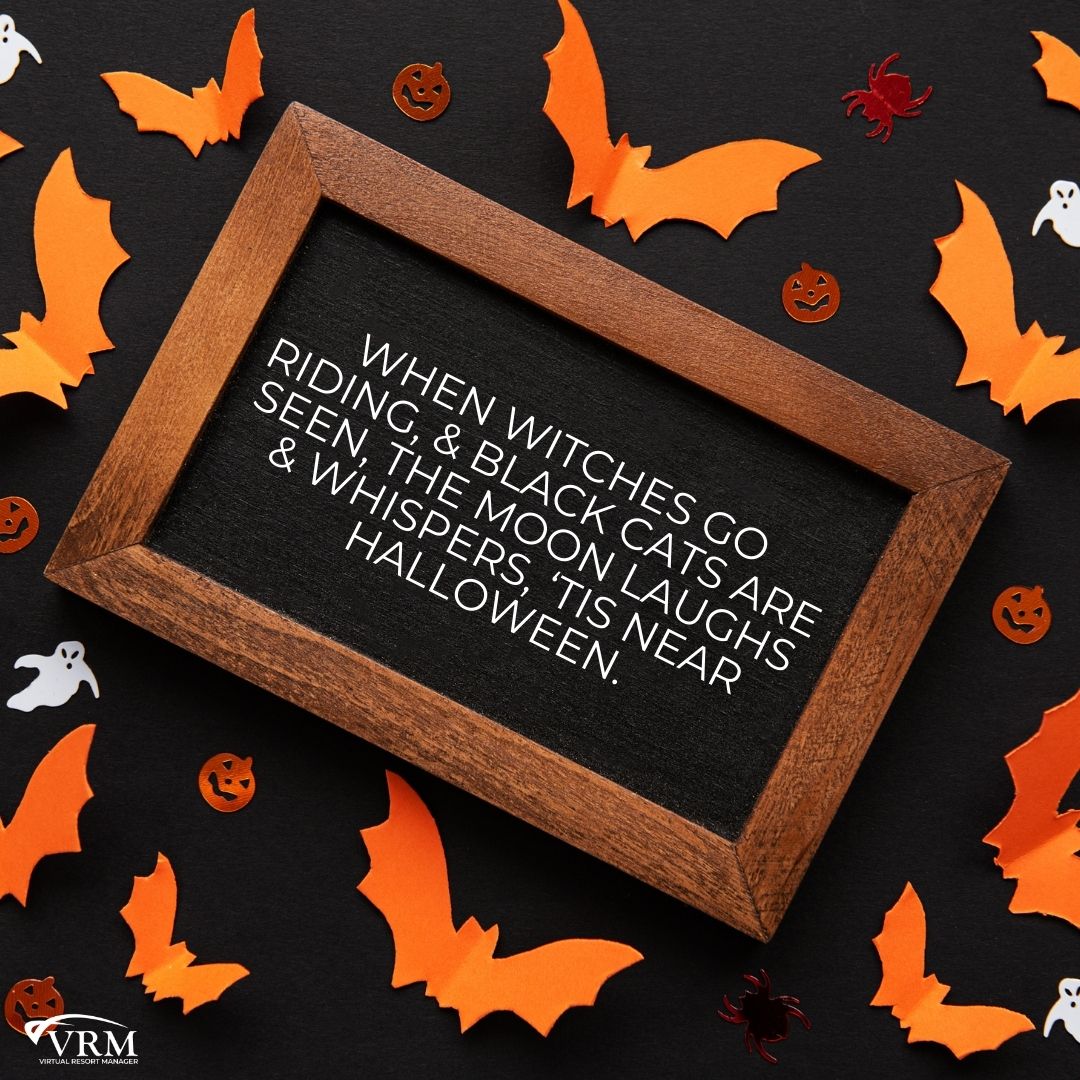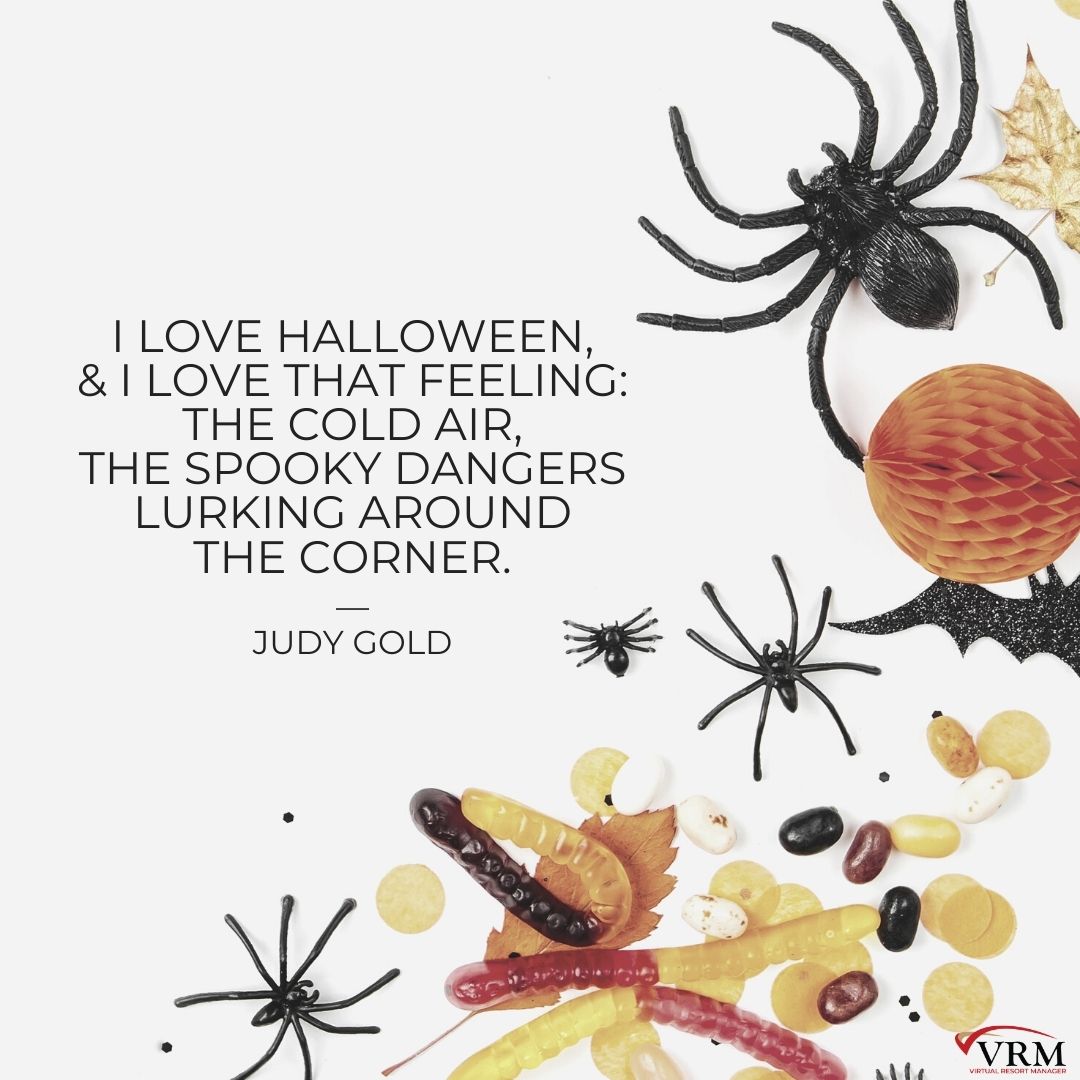October VRM Monthly Marketing Planner and Free Desktop Wallpaper Calendars
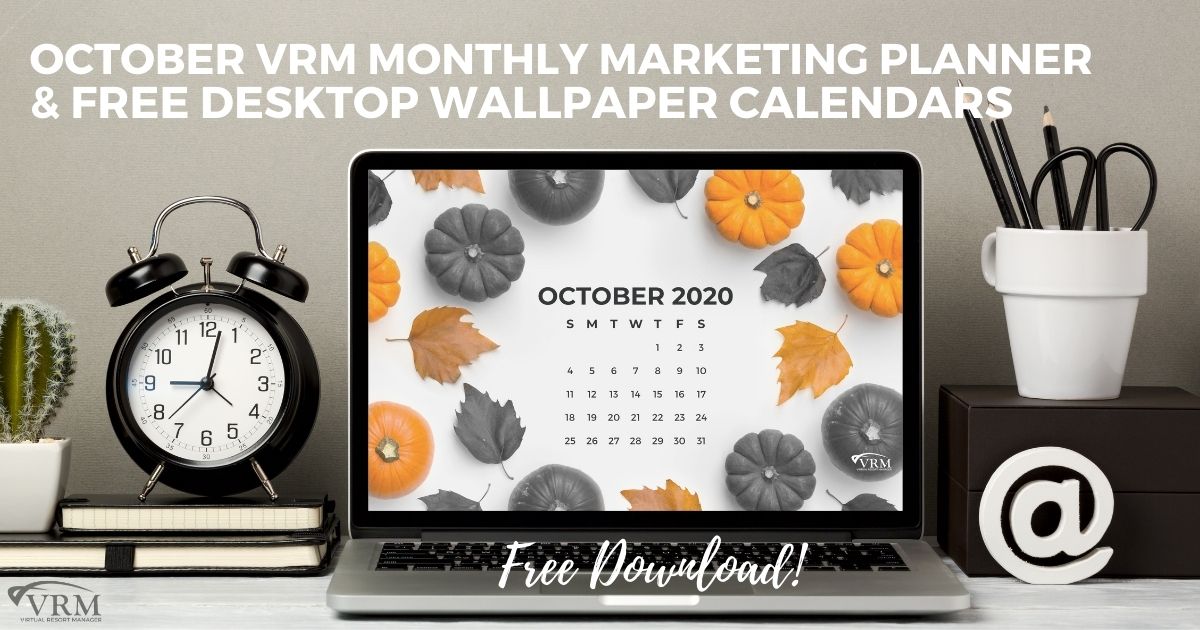
Are you ready for pumpkin spice and everything nice? If not, you better get ready. It's OCTOBER!! It is hard to believe that we are officially in the last quarter of the year... in the downward stretch towards 2021.
As your vacation rental software provider, we have weathered all things 2020 right along side you. One day at a time. (Sometimes one minute at a time.) There is no doubt that this year has been trying, but good things are ahead!
Here are a few amazing social media marketing and search engine optimization tips that will have you "falling" in line with current market trends. We also have FREE sharable quotes along with a FREE desktop wallpaper calendar!
Grab your sweater and your pumpkin latte, sit down in a cozy corner of your office, and let us help you leave no leaf unturned in your social media marketing game!
October Dates to Remember
- October 9— Fire Prevention Day | This is a great opportunity to remind your owners and guests of the importance of fire extinguishers that are in date, smoke detectors with fresh batteries, carbon monoxide detectors with fresh batteries, evacuation routes, etc.
- October 14— National Dessert Day | Who doesn't love dessert! Have your office mates bring in different desserts to share and recipes to swap. You can also ask your social audience to share their favorite dessert recipes on social media!
- October 16— Bosses Day | Who's the boss? Share of picture of your company's boss (or bosses) on social media and give them a shining introduction!
- October 24— Make a Difference Day | This is a great opportunity to highlight local heroes who are making a difference and/or local businesses that help others!
- October 31— Halloween | Your local municipality may or may not be doing traditional Halloween activities this year, but that doesn't mean you can't do something fun.
Social Media Tips
- Get your audience engaged with a "post a pic of your pumpkin" post! You can offer a prize for the best pumpkin.
- Host a virtual costume parade by inviting your audience to post pics of their Halloween costumes! You can have different categories (pet, kids, adults) and prizes if you want to!
- Write a blog post featuring all the great things to do in your area during the fall and why fall is a great time to visit... and post it several times on social media. This is a great way to get traffic to your website.
- Are you offering fall discounts? Are you offering shorter stays during the fall? Be sure to blast that out on social media!
- Fall is a good time to check the health of your social channels. How are your reviews? Is all of your information correct? Are you posting consistent quality content? If you need any help with your social media, please be sure to contact our Marketing Team for a free quote! We would love to help take your social media marketing to the next level!
SEO Tips
Conducting keyword research is great practice to maintain a strong and relevant Content Strategy. However, as technology continues to reach new heights, Voice Search has become a new player in Search Engine Optimization. With so many new devices that utilize voice personal assistants, like Alexa or Google Home, your content should be adjusted to be picked up from voice searches.
Below are some tips and insights to get you moving in the right direction:
- Voice-based queries are more conversational, not short incomplete sentences like in many "keyboard" searches.
- Voice-based queries start off with "What, Who, Where, When, Why, etc."
- Subheadings with a frequently asked question works well for voice search!
- Millennials dominate the demographic for utilizing voice search on mobile devices, with Gen X following closely behind.
- A good portion of voice searches lead to local business searches.
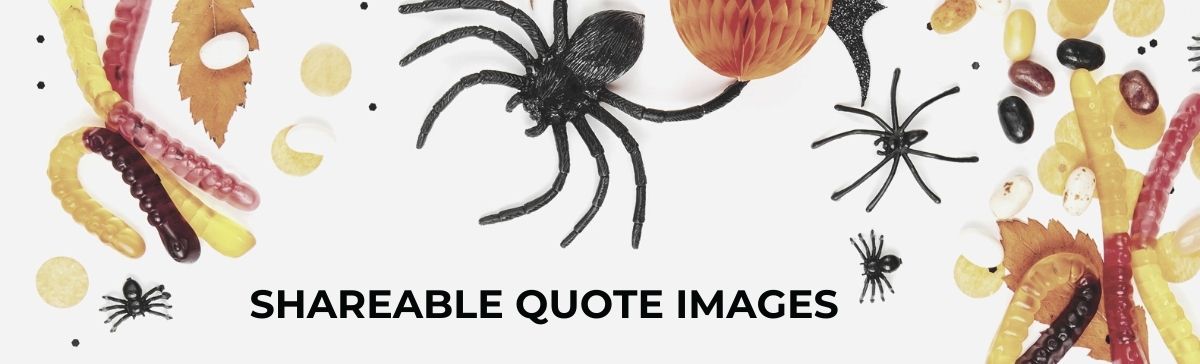
Don't miss the opportunity to share these fun (and FREE) quotes on your social media pages. From thoughtful to a little spooky... these October quotes are perfect for getting your audience in the mood for fall.
Directions
Click on each quote to open it in a new tab at full size (1080 x 1080) and then right click and choose "Save Image As..." from the drop-down menu!
Free Desktop Wallpaper Calendars
October gives us 31 days of fall fun and magic. Don't miss a single day with this FREE desktop wallpaper calendar.
Directions
Click on the image above or below to open the wallpapers in a new tab at full-size (2560 × 1600), and then right click and choose "Save Image As..." from the drop-down menu, and save it. Each major operating system has a different procedure for changing the wallpaper.
Mac Users
After saving the image of your choice, choose Apple menu > System Preferences. Click Desktop & Screen Saver. From the Desktop pane, select a folder of images on the left, then click an image on the right to change your desktop picture.
Window Users
Locate the image you want to become your wallpaper and open it. (By default, it will open up in Photos.) Right-click or tap-and-hold it to choose either Set as > Set as background or, in older versions of Windows, set as desktop background.
Don't forget to check back next month for our new wallpapers, tips, & shareable quotes!
FUN & FREE!
Downloads, Quote Graphics, and Marketing Tips. Pin for later!