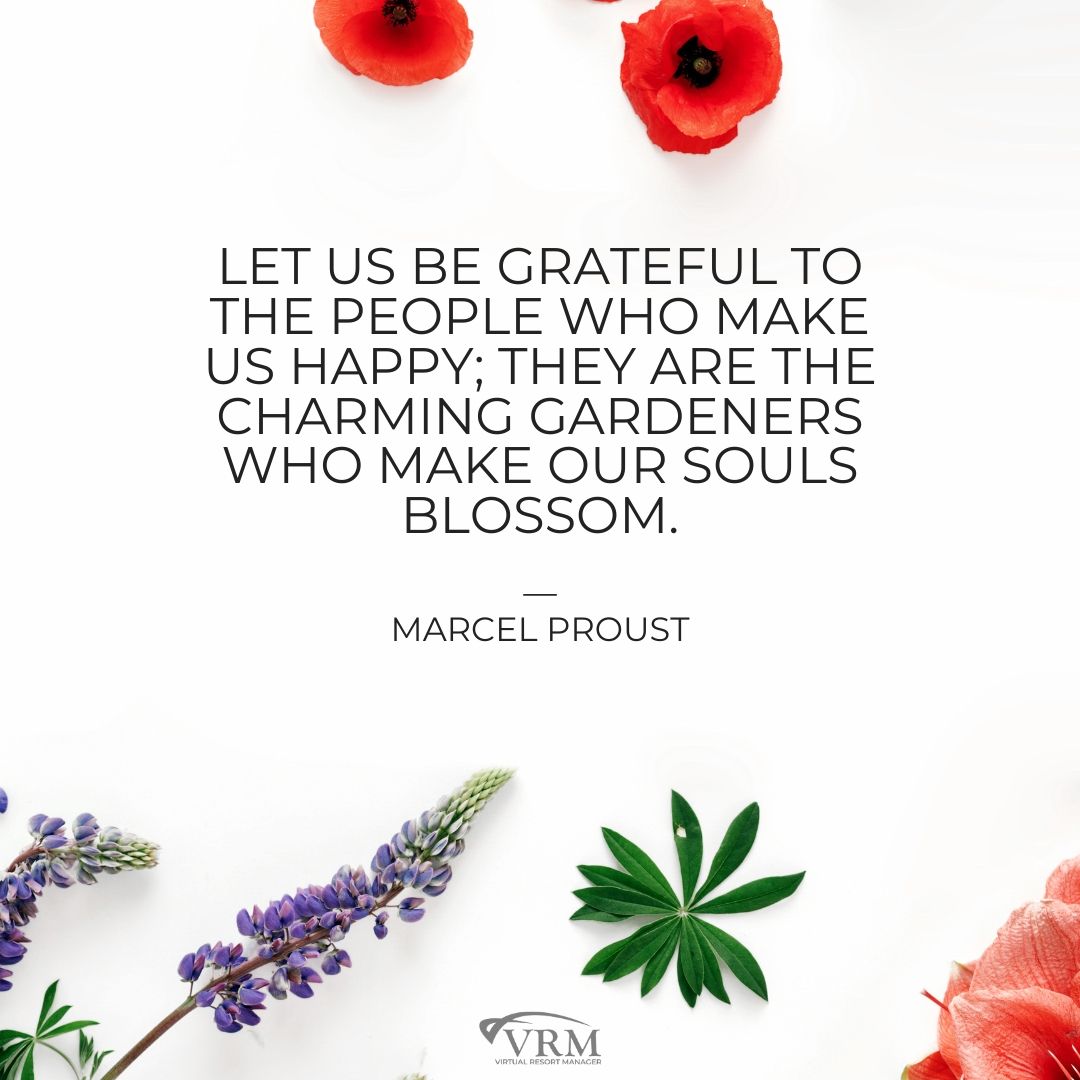May VRM Monthly Marketing Planner and Free Desktop Wallpaper Calendars

Happy May! Although May 2020 may not be going as you would have predicted, there is still so much to be thankful for and to look forward to. Businesses throughout the travel and vacation industry have been impacted tremendously by the current COVID-19 pandemic. We are living and working during times of great uncertainty, which can be very stressful. As your vacation rental software provider, we want to help take some of that stress off your plate.
We are excited to give you this FREE May desktop calendar and several sharable quotes that we think you will love. Remember the old saying, "April showers bring May flowers?" We are believing that for your business and have incorporated it into this months FREE desktop calendar and shareable quotes. Sunny days are ahead!
May Dates to Remember
- May 5 — National Teacher's Day
- May 6 — National Tourist Appreciation Day
- May 6 — National Nurses Day
- May 7 — National Tourism Day
- May 10 — Mother's Day
- Wild Flower Week — Week Two
- May 25 — Memorial Day
Social Media Tips
- Ask Questions: Be sure to ask your audience questions. From funny to serious, there are so many things to ask. "What's your favorite solo beach activity?" "Did you know that we supply linens?" "When did you first stay at ABC Rentals?"
- Monitor Your Page: Check your notifications and inbox so that you can interact with your audience. Respond to comments and be sure to give it a like or love. Let your audience know that you are listening and that you are there for them. Consistency and timeliness goes a long way!
- Anticipate Questions and Concerns Regarding Travel/Vacations Post-COVID-19: Guests and potential guests are going to have a lot of questions before booking their next vacation. Give them the peace of mind that they can book with confidence when they book with you. If you think guests will be concerned about cleaning standards... address that in several social media post. Tell them your updated cleaning standards or introduce your cleaning staff. If you have adjusted your check-in procedures to protect staff and guests... let them know via social media.
- Make Videos: Whether it is a video of crashing waves or a friendly video from your general manager... a little goes a long way! If a picture speaks a thousands words... imagine what a video can do. Take the opportunity to make a personal connection with your audience. (PS... video is also great content to add to email marketing!)
SEO Tips
What is a Backlink? Backlinks when it comes to SEO, are external incoming links to your website. It's basically any other website that has your website url on their site. Backlinks are a major ranking factor on search engines and basically count as a “vote” indicating to Google how valuable your website is. Many backlinks can occur naturally, for example another website may cite information from your website or make recommendations about you. However if you would like to build your backlink profile, research and implement a Linkbuilding Plan to help boost your rankings.

Below you'll find some quotes that you can download for FREE & use on your own social media channels!
Directions
Click on each quote to open it in a new tab at full size (1080 x 1080) and then right click and choose "Save Image As..." from the drop-down menu!
Free Desktop Wallpaper Calendars
Brighten up your desktop! We love how wildflowers can transform any landscape or pop up in sidewalk cracks, bringing beauty wherever they can take root.
Directions
Click on the image above or below to open the wallpapers in a new tab at full-size (2560 × 1600), and then right click and choose "Save Image As..." from the drop-down menu, and save it. Each major operating system has a different procedure for changing the wallpaper.
Mac Users
After saving the image of your choice, choose Apple menu > System Preferences. Click Desktop & Screen Saver. From the Desktop pane, select a folder of images on the left, then click an image on the right to change your desktop picture.
Window Users
Locate the image you want to become your wallpaper and open it. (By default, it will open up in Photos.) Right-click or tap-and-hold it to choose either Set as > Set as background or, in older versions of Windows, set as desktop background.
Don't forget to check back next month for our new wallpapers, tips, & shareable quotes!
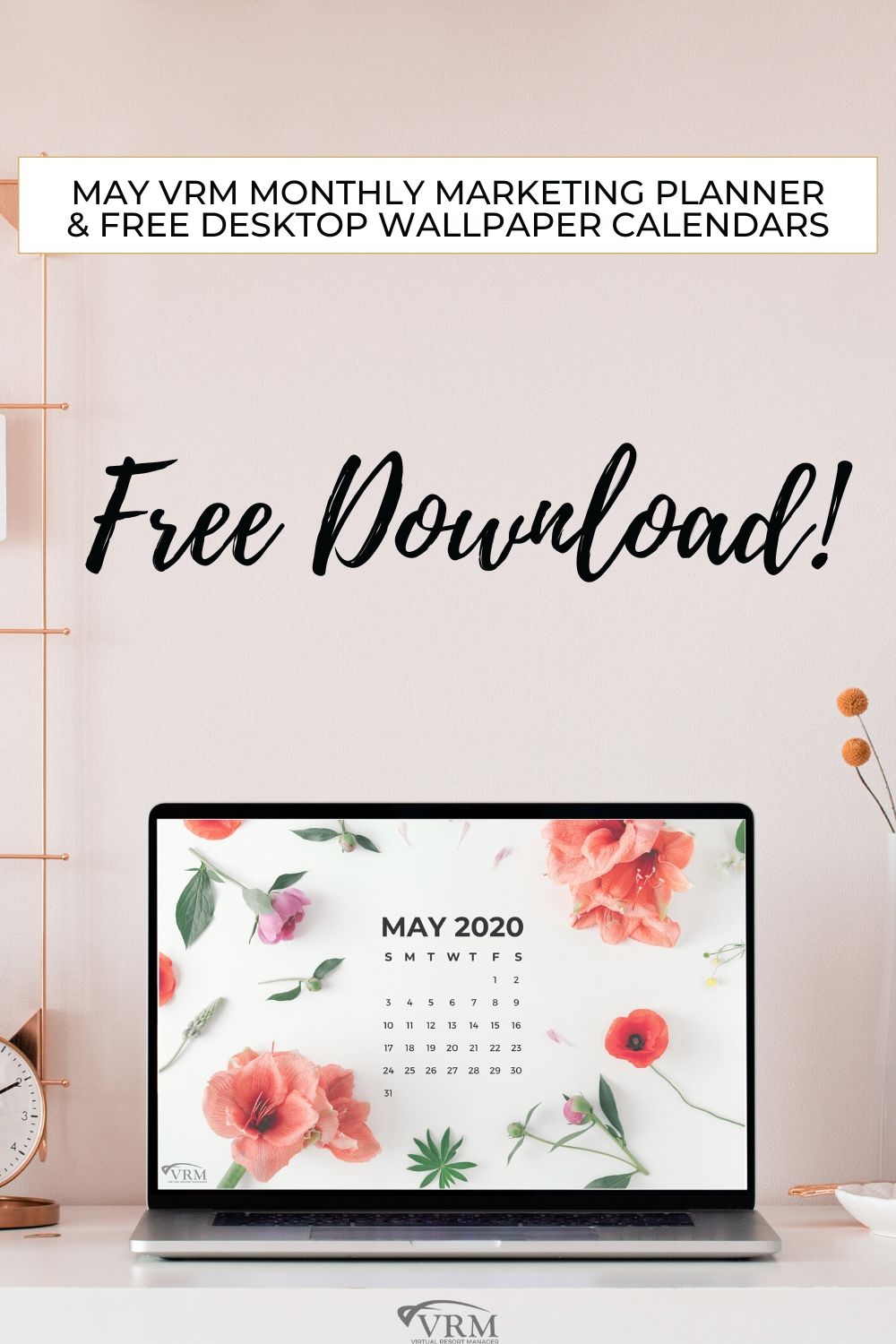
Fun & Free!
Downloads, Quote Graphics, and Marketing Tips. Pin for later!